What is Canva & How to Use Canva.com?
Canva is multinational graphic designing platform that is to create social media thumbnail, posts, Videos, Banners and presentations. This is online designing platform of an Australian base platform. This tool is same like Adobe photoshop and Adobe Illustrator but simple version of AP and AI easy to use just drag and drop.
Is Canva is Paid or Free?
Canva is free online graphic designing platform for students, freelancers, YouTubers, Bloggers & Social Media Marketing experts. Also offers some paid templets inside free version. Also offered paid version of Can.va Pro with multiple free templets. The cost of Pro version is $14.99 for one person and for team fee starts from $29.99. Even in some countries like UK, Pakistan, Bangladesh and EU countries some marketing firms offers social media tools cheap packages for freelancers and bloggers.
In this Tutorial you will learn about how to use free version. This tool is very simple to design social media video, designs, posts and presentations.
For more free courses visit our website BTTI
Key Features:
This tool is free tool with some Pro formats. Here below you can design free posts, Videos & Presentations:
- Presentations
- Social Media Post
- YouTube Videos
- YouTube Thumbnail
- Social Media Ads


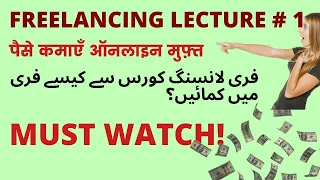
I have recently started a website, the information you offer on this site has helped me tremendously. Thank you for all of your time & work. “My dear and old country, here we are once again together faced with a heavy trial.” by Charles De Gaulle.
Your comment is awaiting moderation.